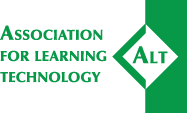The ALT-MEMBERS list is a key benefit for ALT members and it provides a space for members to discuss and share knowledge about learning technology. If you have contributed to a useful discussion please consider sharing it with the community via the #ALTC Blog.
This page contains information on how to use the ALT-Members discussion list and manage your list subscription.
General usage
ALT-MEMBERS@jiscmail.ac.uk is a discussion list for ALT members. To start a discussion with or ask a question of all the people currently subscribed to the list, send mail to ALT-MEMBERS@jiscmail.ac.uk.
Responses sent to the list are copied to all list subscribers (currently circa 3000). If your post is not relevant to the wider list, please select the individual sender to reply to rather than reply all or the list.
ALT-MEMBERS@jiscmail.ac.uk is intended to be a discussion list only.
-
Invitations to complete surveys and participate in research projects must be relevant to ALT Members and relate to research, policy and practice in learning technology
-
Events must be relevant to ALT Members and directly address research, policy and practice in learning technology
-
Multiple postings of the same event are not permitted
-
Cross-posting (forwarding of standard event text) is not permitted and information for events should be contextualised for ALT Members
Announcements about events which do not meet these criteria, job vacancies, or other news should be submitted to the ALT News Digest, which is circulated separately to ALT Members every Monday. Items can submitted via the ALT News Digest Form. Submit news by 5pm on Friday for inclusion in Monday's edition.
We also ask that any Members declare an interest in their posts, for example if they are advocating the use of a product they are paid to promote. Discussion should be constructive and polite. The list is monitored.
ALT is committed to providing a harassment-free experience for everyone. We do not tolerate harassment in any form and we ask you to be courteous and considerate to your fellow members. We appreciate you may not agree with the ideas or views expressed by others and, while we encourage debate, we remind you that these discussions should remain civilised. We reserve the right to moderate access to the list for members not adhering to any of the above guidance.
Top tips for managing email discussions
-
Avoid ‘me too’ type replies to the list - if someone has offered a resource or information please consider contacting the author directly rather than replying to the list.
-
Consider trimming replies and inline replies - if your email application permits consider using a inline replying rather than replying with a copy of the entire message thread (See Wikipedia - Posting Style).
-
If the topic of the discussion has changed change the email subject line - this will make it easier for other Members to track conversations
How to manage your subscription
The volume of messages can be high. Here are some tips on how to manage your subscription:
-
Switch to a 'digest' - instead of all email get a single daily summary.
-
Temporarily go nomail - useful particularly if out-of-office for a period of time. With nomail email delivery is temporarily disabled.
-
Read/post via web - browse the ALT-MEMBERS archive and post via the Jiscmail website (useful if switching to nomail).
-
Read via RSS - Read posts from the list via your preferred RSS reader
Switching to digest or nomail
There are two ways to do this:
-
Visit https://www.jiscmail.ac.uk/cgi-bin/webadmin?SUBED1=ALT-MEMBERS and login with your Jiscmail email and password and adjust your settings (if you haven't got a password follow the instructions)
OR
-
Send an email to listserv@jiscmail.ac.uk with the the following commands in the message body SET ALT-MEMBERS DIGESTS or SET ALT-MEMBERS NOMAIL
-
[To switch these back on send an email to listserv@jiscmail.ac.uk with the commands SET ALT-MEMBERS NODIGESTS or SET ALT-MEMBERS MAIL]
Read/post via web
To read/post to the list via the web:
-
Visit https://www.jiscmail.ac.uk/cgi-bin/webadmin?A0=ALT-MEMBERS and log in with your list email and password (if you haven't got a password follow the instructions)
Read via RSS
You can subscribe to posts via RSS using the subscription link (adding your email and password where indicated):
http://www.jiscmail.ac.uk/cgi-bin/webadmin?LOGIN1=RSS&L=ALT-MEMBERS&Y=YOUR_EMAIL_ADDRESS&p=YOUR_PASSWORD
More information on the commands you can use to control your subscription are on the JiscMail Subscriber Commands page.
Important
Please note that it is presently possible for other people to determine that you are signed up to the list through the use of the "REVIEW" command. This returns a list of the e-mail addresses and names of all the subscribers. If you do not want your name to be visible send an email to listserv@jiscmail.ac.uk with the subject SET ALT-MEMBERS CONCEAL (depending on you email software this here is a SET ALT-MEMBERS CONCEAL link which might prepare an email for you to send).